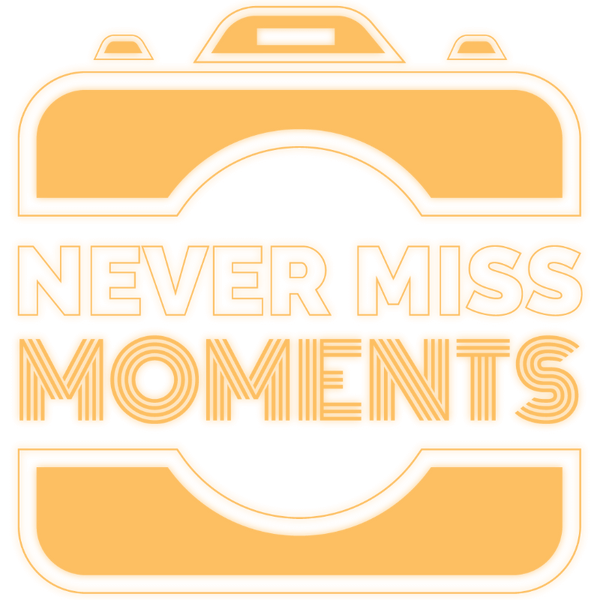The Ultimate Guide to Creating an Online Wedding Gallery in Minutes
Planning a wedding is full of moving parts, but collecting memories from your guests doesn’t have to be one of them. If you’re looking for the easiest way to collect wedding photos and videos, you’re going to love how simple it is to create an online wedding photo gallery with Never Miss Moments.
Gone are the days of chasing guests for photos or downloading dozens of videos from group chats. With just a QR code, you can have a beautifully organized, fully digital wedding gallery that captures your big day from every perspective, without any apps, accounts, or tech confusion.

Let’s walk you through how to create your gallery in just minutes and all the ways to make it unforgettable.
Why Every Couple Needs an Online Wedding Photo Gallery
Your professional photographer captures the posed moments, but what about the candid laughter, silly dance moves, and heartfelt speeches caught by your guests?
An online wedding photo gallery lets you:
- See your wedding through your guests’ eyes
- Instantly collect full-resolution photos, videos, and messages
- Keep everything in one organized place
- Relive the entire day anytime, anywhere

And with Never Miss Moments, it’s designed to be as easy and seamless as possible.
How to Set Up Your Never Miss Moments Gallery in Minutes
Step 1: Purchase Your Gallery (One-Time Fee, No Subscriptions!)
Head to the Never Miss Moments website and purchase your gallery. For just one affordable payment, you’ll get:
- A custom QR code
- Six months of secure hosting, with options to extend
- Unlimited guest uploads
- Access to download all your content at full quality
Step 2: Customize Your Gallery Details
After purchase, you’ll receive a setup link where you can:
- Add your names and wedding date
- Upload a cover photo
- Choose your gallery theme or color scheme
Step 3: Download or Print Your QR Code
Once your gallery is ready, you’ll get your unique QR code. This is what your guests will scan to upload their content.
Pro Tip: Print the QR code on signage, table cards, or even include it in your wedding program. You can also send it via text or email to guests who couldn’t attend in person.

Step 4: Share the Code — Let the Uploading Begin!
Your guests don’t need an app or login. They simply:
-
Scan the QR code
-
Tap the upload button
-
Choose photos, videos, or even voice messages
Everything uploads directly to your digital wedding album, organized by guest.
What You Can Collect in Your Wedding Gallery
Think beyond just the standard snapshots. With your online wedding photo gallery, you can collect:
📸 Candid photos from every angle
🎥 Guest videos from speeches, dances, and bloopers
🎤 Audio messages filled with love, laughter, and advice
💬 Written notes for your digital guestbook
🧳 Extra events like your engagement party, rehearsal dinner, or honeymoon

It’s more than a gallery, it’s a living memory book that grows with your celebration.
Pro Tips to Maximize Your Gallery
Make It Visible
Place your QR code in high-traffic spots like the bar, gift table, or guestbook station. The more guests who see it, the more memories you’ll collect.
Encourage Fun Uploads
Ask guests to upload one goofy photo, one heartfelt video, or their favorite behind-the-scenes moment. You can even gamify it, “Most Creative Upload Wins a Drink!”
Share It Again After the Wedding
Guests can continue uploading for up to six months. Send out a post-wedding message or thank-you email with the QR code included so everyone can relive the magic together.
The Easiest, Most Affordable Way to Capture It All
You only get one wedding day, but with a digital gallery like this, you’ll never miss a moment.
✅ No app required
✅ Unlimited uploads and users
✅ Full-quality downloads
✅ Set up in minutes

Whether you’re tech-savvy or not, Never Miss Moments makes it unbelievably easy to create a digital wedding album that tells your full story.
FAQ: Is Never Miss Moments Hard to Use?
Do I need to download an app?
Nope! Neither you nor your guests need to download anything. Just scan the QR code and upload, it’s that simple.
How long does it take to set up?
Most couples set up their gallery in under 5 minutes. It’s quick, intuitive, and doesn’t require any tech skills.
Can guests upload after the wedding?
Absolutely. Your gallery stays open for six months after purchase. Guests can upload whenever it’s convenient, even the next day or weeks later.
How do I get my photos and videos?
You’ll have access to download everything in full resolution. You can save the files individually or all at once, it’s your gallery, your way.
Wrap-Up: Don’t Miss a Single Moment
Your wedding memories deserve more than just a camera roll. With Never Miss Moments, you can create a complete, personal, and interactive wedding gallery that goes way beyond the traditional album.

And the best part? It’s the cheapest, easiest, and most modern way to collect wedding memories, from every guest, in every format, with zero stress.
💍 Start your online wedding photo gallery in minutes and never miss a moment again.