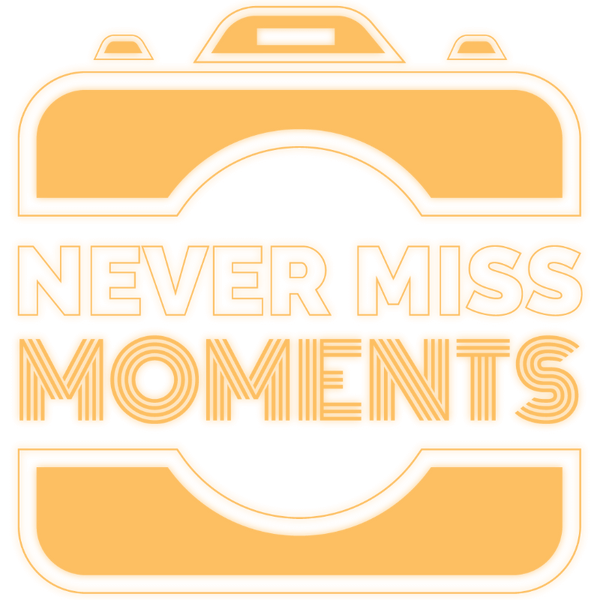How to Include a QR Gallery in Your Wedding Invitations
When it comes to planning your wedding, it’s all about the details, from the florals to the food, the playlist to the place settings. But one of the most overlooked (and incredibly valuable) details? Making it easy for guests to share their photos and videos with you.
You’ve likely heard of wedding hashtags or maybe photo-sharing apps, but in 2025, the most effortless, elegant, and guest-friendly way to collect wedding memories is through a QR code photo gallery.
And the best part? You can set the tone before the wedding even begins, by including your QR code in your wedding invitations.
In this guide, we’ll show you exactly how to do that, beautifully, seamlessly, and in a way that fits your wedding style.
Why Include a QR Code in Your Wedding Invitations?
Your invitations are the first impression of your big day. They let guests know what to expect, how to RSVP, and now, with a QR code gallery, how to help capture memories.
Here’s why it makes sense:
-
✨ It gets guests excited to participate early
-
📱 It shows them how easy photo sharing will be (no app needed!)
-
🖼️ It adds a functional, modern touch to your invitation suite
-
💌 It gives guests a place to share pre-wedding memories too, like engagement parties, showers, or travel days
When you use a service like Never Miss Moments, you can create your custom photo gallery and unique QR code in minutes, then include it in both your printed and digital invites.
Ways to Add Your QR Gallery to Your Invitations
Whether you're sending traditional paper invites, digital RSVPs, or both, here are some creative and classy ways to include your QR code:
1. Add It to a Dedicated Insert Card
One of the easiest (and prettiest) options is to include a separate small card in your invitation suite with your QR code and a short message. Think of it like a mini photo-sharing guide!
Wording idea:
“Help us capture the day!
Scan this QR code to upload photos and videos from our wedding celebrations.
No apps or sign-ups, just memories.”
This gives the QR code room to breathe, looks elegant in your stationery stack, and is easy for guests to keep.
2. Feature It on the Back of the Main Invitation
If you’re keeping things simple with one main card, consider adding your QR code to the back. Just make sure the design doesn’t get too crowded, use clean lines and easy-to-read fonts.
You could pair the QR with a sweet or funny note:
“We’d love to see your view of the day!
Scan to share your snaps with us.”
Bonus: It makes it super easy for guests to reference on the day, since many keep their invite handy for the address or dress code.
3. Include It on Your Wedding Website or E-Invite
If you’re using a digital platform like Zola, Joy, or a custom site, your QR gallery can easily be included with your RSVP info or schedule.
Most platforms allow you to add a “Photo Upload” section or link to your gallery directly.
Pro tip: Pair it with your welcome message or FAQ page. A simple note like:
“We can’t wait to celebrate with you!
Capture the fun and scan this QR code to share your photos and videos.”
This keeps your guests engaged, even before the big day arrives.
4. Add It to Save the Dates or Thank-You Cards
Want to start the memory-collecting early? Add your QR code to your Save the Date, especially if you're having an engagement party, welcome drinks, or pre-wedding weekend fun.
And after the wedding, you can include it in your thank-you cards with a message like:
“Thanks for making our day unforgettable.
If you took any photos or videos, we’d love to see them!
Scan the code and upload your memories.”
This gently nudges guests who forgot to upload on the day, and helps you gather any last gems before your gallery closes.
Tips for Making Your QR Code Wedding-Invite Friendly
You want your invitations to feel special, not technical, so here’s how to include your QR code beautifully and effectively:
1. Use Custom Designs and Colors
With Never Miss Moments, you can download your QR code and insert it into any design. Ask your stationery designer to match your wedding theme, so your QR code looks like it belongs in your invitation suite.
Keep it cohesive with your fonts, colors, and paper textures.
2. Keep Instructions Simple
You don’t need a long explanation. Most guests know how QR codes work. Just say something like:
“Snap. Scan. Share.
We’d love to see your memories, upload your photos and videos here!”
If you're using a card insert, you can list your wedding weekend events too, inviting guests to upload throughout the celebrations.
3. Test Before Printing
Before sending to print, scan the QR code yourself and make sure it works smoothly on both iOS and Android. You want guests to have a seamless experience the first time they try.
4. Order a Few Extras
Always order 10–15 extra cards or inserts with your QR code. You’ll want spares for display at the wedding (guestbook table, bar, etc.) and some to keep in your memory box.
Make It Part of the Full Guest Experience
Your QR code doesn’t stop at the invitation. To really bring your guest photo gallery to life, include it throughout the wedding:
-
Display signs at the ceremony, bar, and reception tables
-
Add it to your welcome bags or favors
-
Mention it during speeches or toasts
-
Include it in your post-wedding thank-you email
Guests who see it early (via the invitation) are far more likely to understand how it works and actually use it on the day.
In Conclusion: Start Collecting Memories Before the Wedding Even Begins
Your wedding invitations do more than provide logistics, they set the tone for what’s to come. Including a QR code photo gallery tells your guests:
“We want to remember this day through your eyes. You’re part of the story.”
With a quick scan, your friends and family can help capture the real, emotional, and spontaneous moments you’ll cherish forever.
With Never Miss Moments, you’ll get:
✅ A custom QR code
✅ Unlimited guest uploads (photos + videos)
✅ App-free, login-free ease
✅ Editable printable signs and cards
✅ Private gallery access for 6–12 months
👉 Create your gallery today and start collecting memories from the very first RSVP.