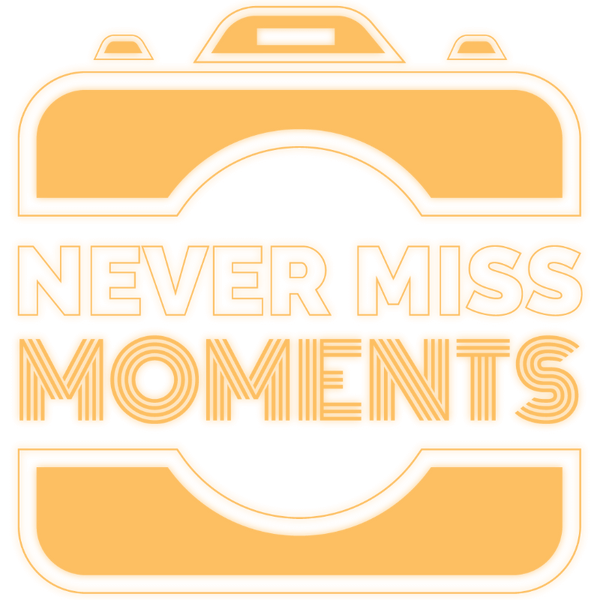Why Your iPhone Album Is Killing the Vibe – And What to Do Instead
Planning your dream wedding is all about curating the vibe, every detail, every emotion, every laugh and tear. But when it comes to capturing those moments through photos, there’s one sneaky little wedding-day tradition that might be working against your vision:

The iPhone photo album.
Yes, your guests are snapping away. But relying on a messy group chat, iCloud album, or vague “please send me your pics later!” a request can quickly turn post-wedding photo sharing into a frustrating, incomplete, and scattered experience, killing the mood and leaving you without half the memories you deserve.
Let’s talk about the better, smarter, way more bridal alternative:
A wedding QR code gallery.

📱 iPhone Albums vs QR Code Gallery: The Truth About What Happens After the Wedding
You might assume your guests will send you their favorite photos after the wedding. Some might. Most won’t. Here’s why:
The iPhone Album Struggle is Real
- Not Everyone Uses iPhones: You’ll immediately lose photos from Android guests (and yes, they exist in every wedding).
- People Forget to Upload: Your guests have busy lives. That gallery link buried in a group chat? Forgotten in a day.
- Photos Get Lost in Texts and DMs: Group chats are chaotic. Pics disappear in a sea of brunch plans and memes.
- Shared Albums Are Clunky: Even when you try to organize it all, shared albums offer little gallery optimization, zero customisation, and they’re hard to manage after the event.
The Result?

You’re left hunting down photos for weeks… and still missing half the magic from your big day.
💡 The Solution: A Seamless, Guest-Friendly QR Code Gallery
Now imagine this instead:
Guests walk into your wedding and see a beautiful sign that says:
“Help us capture the magic! Scan to share your photos and videos.”
They scan. They upload. You get everything, instantly, beautifully, and effortlessly.
Why Brides Love QR Code Galleries (and Never Look Back)

✅ Instant Photo Sharing Without the Chaos
Guests don’t need to remember to “send them later.” They upload on the spot, while the moment is fresh.
✅ No Apps, No Logins, No Tech Frustration
Your Aunt Linda doesn’t need a tutorial. If she can take a photo, she can upload it.
✅ Every Guest Can Participate
Unlike iPhone-only shared albums, QR code galleries are cross-platform. Whether your guests are Android, iPhone, or somewhere in between, they can share easily.
✅ Real-Time Gallery Optimisation
Photos and videos are neatly organized in a single gallery you control. No duplicates, no blurry nonsense, just the best moments from your favorite people.
🎉 How to Set It Up in 3 Simple Steps
You don’t need to be tech-savvy or spend hours figuring this out. With Never Miss Moments, the process is beautifully simple:
1. Create Your Wedding Gallery
Head to NeverMissMoments.com and create your free account. Set your event date, give your gallery a cute name, and you’re done in minutes.
2. Get Your Unique QR Code + Editable Sign Templates
Once your gallery is live, we give you a custom QR code and beautiful printable sign templates (you can even match your wedding colors or theme!).
3. Display the Code at Your Wedding
Place it at guest tables, the bar, the welcome sign, or even in the bathroom (trust us, people love it). Guests scan and upload throughout the day.
Pro Tip: Add the QR code to your thank-you cards, so guests can upload any final photos they took!
💍 Real Brides Are Making the Switch

“I didn’t realize how few guest photos I had until after the wedding. Our photographer captured the highlights, but the candid moments, those hilarious dance floor shots, the behind-the-scenes of me getting ready, they were all missing. I wish I’d used a QR code gallery.”
– Alyssa R., Married April 2024
“We had a family friend offer a photo booth, but our guests spent more time snapping pics on their phones. The QR code made it so easy for everyone to upload them right away. We got over 700 guest photos!”
– Jenna M., Bride & DIY Queen
📷 iPhone vs QR Code Gallery – The Bride’s Comparison Chart
|
Feature |
iPhone Shared Album |
QR Code Gallery (Never Miss Moments) |
|
Device Compatibility |
iPhone only |
All smartphones (iOS + Android) |
|
App or Login Required |
Yes |
No |
|
Real-Time Uploads |
No |
Yes |
|
Ease of Use for Guests |
Medium |
Very Easy |
|
Gallery Optimisation |
Poor |
Excellent |
|
Vibe-Friendly? |
Nope |
Absolutely 💖 |
|
Custom Signage |
No |
Yes |
|
Cost |
Free but limited |
Affordable, with full features |
🧠 Brides Want Simplicity, Joy, and Memories That Last
Your wedding is a once-in-a-lifetime moment. You’ve poured your heart into every detail. So why leave your memories up to chance, disorganized group chats, or tech barriers?
Choosing between iPhone vs QR code gallery isn’t just about convenience. It’s about honoring the emotional, joyful energy of your day. It’s about preserving the vibe, the one you’ve spent months crafting.
And let’s be real: the wedding vibe deserves better than a half-baked photo album.

✅ In Summary: What To Do Instead
Skip the messy shared albums. Say goodbye to chasing people for pics.
Instead, set up a QR code gallery with Never Miss Moments and let your guests capture your day with love, laughter, and ease.
You’ll get:
- A full, beautiful, organized gallery
- Unlimited uploads from all your guests
- The easiest photo sharing experience ever
- A vibe that stays alive long after the last dance
💌 Ready to Capture Every Candid Moment?
Never Miss Moments is the easiest (and most affordable!) way to collect wedding day memories from your guests.
✅ No app required
✅ Works on all phones
✅ Real-time uploads
✅ Gorgeous printable signage
✅ Just $9.99 for a full year of access
👉 Create Your QR Gallery Now and make sure you never miss a moment from the happiest day of your life.
❓ FAQ: Wedding QR Code Photo Galleries

1. What if my guests aren’t tech-savvy?
No worries! If they can scan a QR code (just like restaurant menus), they can use this. It’s as simple as opening their camera and tapping the link.
2. Can I preview and moderate the uploads?
Yes! As the gallery admin, you can view, manage, and download everything. You have full control over what stays and what goes.
3. How long do I have access to the photos?
Your gallery is available for 6 months by default. Want more time? Just extend for 12 months with one click.
4. Is this better than a photo booth?
Absolutely. A QR code gallery captures moments from everywhere, not just one corner of the room. And it's way more budget-friendly.